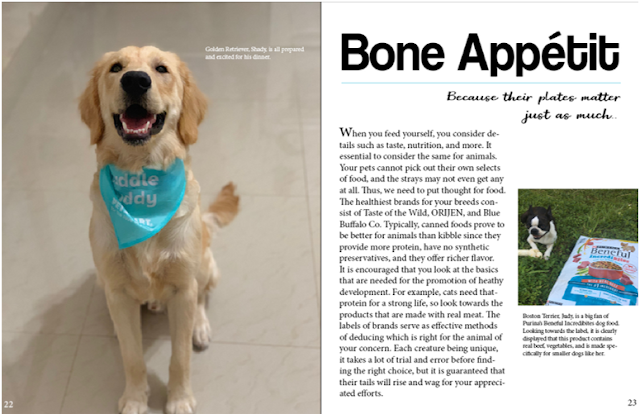This is a continuation of the discussion about how my feature spread was completed and why it came out how it did in the final product. I made decisions based on my sketch. I was on limited time when designing my spread, so I decided to go by the drawing only. Either way, I enjoyed how the sketch came out, and the spread looked nice when making it on InDesign. The only revision I made was the subject of the spread and the miniature pictures on the left page. I had originally thought of making my spread about toys, which are favorites of pets, which could actually be useful to strays, etc. I changed this because I realized that not many people have toys for their pets, but everyone has them eating. I also was planning about having miniature crop outs on the left page, but I realized that because of my style I had limited space, only allowing me to have one picture. Regardless, I like this simplistic, more modern style, and those that I showed my work to agreed. Throughout the jo...